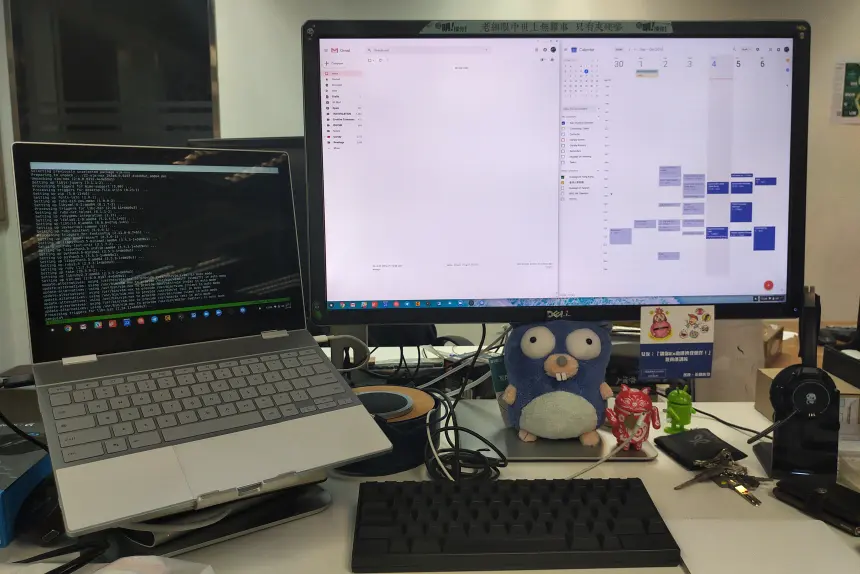
My Pixelbook + 27 4K mon setup
Some background…
I have been using Macbook Air/Pro as my everyday computer for 10 years (prior to that was Gentoo Linux for 7 years), but in recent years the hardware quality and sluggishness of MacOS made me consider to switch back to Linux.
Until I read about Crostini, a Linux container in Chrome OS, a thought came to me: maybe I can live with Pixelbook as my daily driver?
So I pick up an old Pixelbook and use it for a week at work. It works surprisingly well, and I plan to replace my Macbook Pro and iPad Pro with a Pixelbook!
My everyday job includes a lot of emails and slack, I use todoist as my task manager, and I still do some works in terminal. So warning: I live at browser pretty much all the time already and that’s exactly what Chrome OS is for. I can imagine if you need to develop iOS app (which requires a Mac for license reason) or use Sketch regularly, you would have to stick with MacOS for now…
Pros of Pixelbook
- It is amazingly fast and responsive, it is a bit unfair but for things like opening Slack, Pixelbook just loads much faster than my MBP
- Most native apps I use everyday are Web app (Slack, Quip, Missive, Todoist, Trello) so the experience is identical.
- Pixelbook has a much better keyboard compare with MBP!!!!
- Touchscreen and tablet mode is more useful than I thought, especially in meetings or small presentation
- Battery Life is much better than MBP
- Pixelbook (2.4 pounds) is more portable than Macbook Pro 13" (3 pounds) which ends up made me forgot my iPad Pro on the go. So the Pixelbook replace my Macbook Pro and iPad Pro!
- The shortcut of Alt 1–8 to start/switch apps quicky is handy, I wish it goes beyond 1–8 :)
Cons of Pixelbook
- Able to run Android app is a plus, but it is always confusing for whether I should use Web or Android version of the app. Sometimes both have their advantage. Telegram, Zoom.us, Evernote all have similar issues
- Sadly I can’t open a new tab in app windows. Pressing Ctrl+T jump to Chrome browser. I really want it as I always open multiple documents in Quip app.
- Lack of fingerprint censor keep me typing a long password on 1Password
- Can’t snap windows in a quarter of the screen. Technically it can be done in with a mouse, but a shortcut is much better!
- Can’t use my Yubikey GPG key in Crostini, it meant I have to store my key on the machine (I hope this feature will be available soon as it should be obvious to forward USB in lxc)
- Can’t support different keyboard keys mapping for the internal keyboard and external keyboard (saw it coming in beta channel)
- I miss some of my commands in Alfred, the Google Launcher got some basic but lack the programmability of Alfred.
- I end up using the Dell DA300 USB-C connector, which can’t charge the devices so I have to plug 2 USB-C cables when I dock it on my desk.
How do you do X?
During the week I kept got the following questions from my colleagues on how do I do X…
- For Microsoft Office, I use the Android apps. The features are quite complete and work surprisingly well.
- For 1Password, I use the Android apps, with Android version of Dropbox to access my vaults.
- And yes, Zoom (Both Chrome and Android version) and those video conferencing apps works!
BTW, I type this whole pieces in Blackberry Key2… lol